
View your Status Update/Decision Letter
- After your application has gone through the full review process, you will receive an e-mail notifying you to check your Applicant Status Portal for an important status update. This update is your admission decision.
- Your decision letter includes important details about your merit scholarship (if applicable)
- Congrats on your admission! When you view your decision letter, let the virtual celebratory confetti in the letter fall to the bottom of the screen
Do this! Log into your Redhawk Admissions Portal using the credentials you created when you applied to Seattle U. Click View Update to view your decision letter.
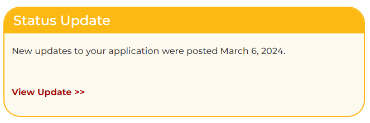
Set Up Your SU Account
- Your SU Account gives you immediate access to your SU e-mail & mySeattleU
- You'll use the website mySeattleU to view your Transfer Credit Evaluation, Financial Aid Award; to pay tuition and housing bills; & more
Do this! Set up your account through your Redhawk Admissions Portal. Look for the red "Set Up Your SU Account" banner:
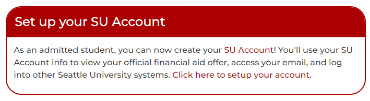
SU email is your source for official Seattle University communication on registration, deadlines, financial aid, policies, and general announcements. It is important to check your SU email regularly.
For assistance, email helpdesk@seattleu.edu or call (206) 296-5571.
Login Troubleshooting
Need help accessing your Redhawk Admissions Portal or mySeattleU? Contact your Admissions Counselor or contact the Admissions Office at (206) 220-8040 or admissions@seattleu.edu.

.
