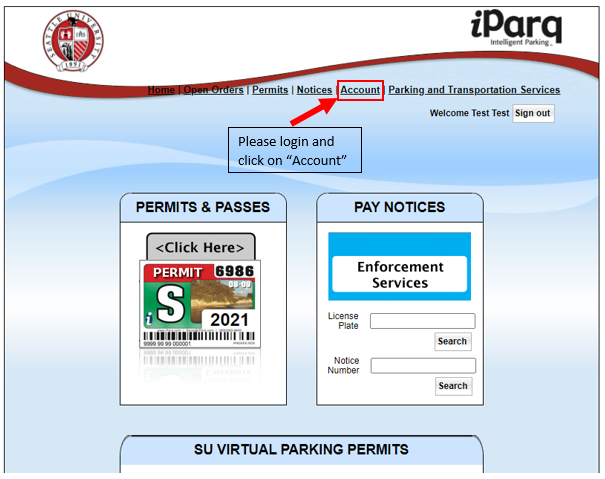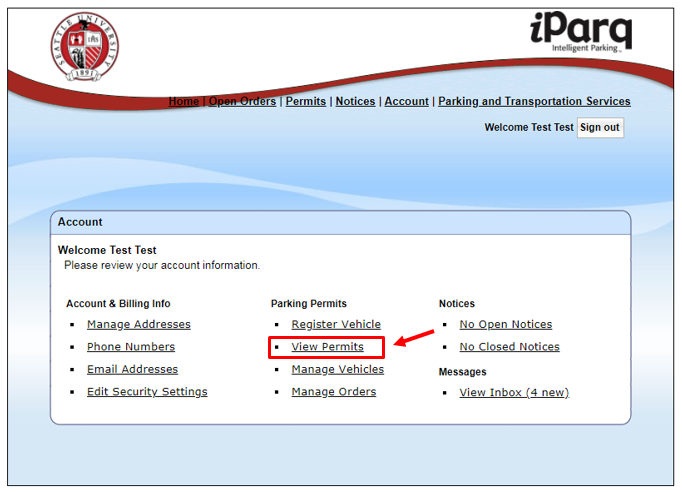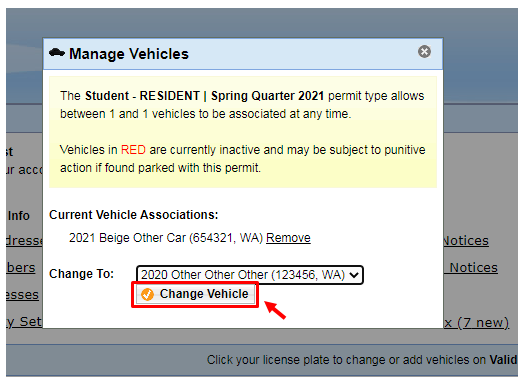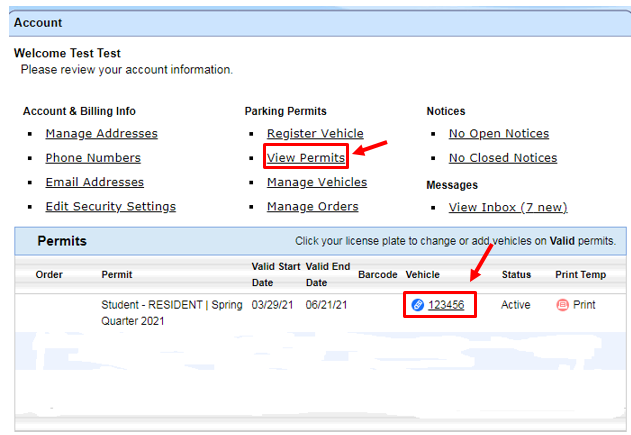How to Associate a Vehicle to a Permit
Before starting, you will need:
- SU credentials to login
- Vehicle Information (license plate, make, model, color, and year)
This tutorial will outline how to change the vehicle associated to your permit. One vehicle can be associate to a permit at a time, so if you drive two cars or have a temporary vehicle (ex: a rental car), this tutorial will show how to change the vehicle associated to the permit