
Last Modified
Description
When you add this content type to a section (page), it will add a heading "Page Last Updated" along with a date (month, date and year), which is automatically updated for you each time you publish new changes to that page.
Available in zones:
- Zone A
- Zone B
- Zone C
Permissions:
- Available to all content editors
When to use it
Use this content type when you wish to give your users a quick and easy visual indicator exactly how recent or up-to-date your page content is, which is especially useful when timeliness is of utmost importance to the content or to your users.
How to use it
Navigate to the section where you wish to add this content item. Click "Create content" then select the "Last Modified" content type.
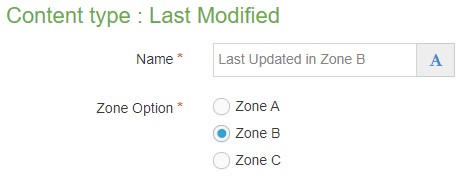
Required fields
- Name
- The text in this field is for internal, informational purposes only, and appears in the list of 'content in this section.'
- Zone Option
- This field is a radio button which allows you to select what location on the page this content block should appear: Zone A, B, or C.
Additional things to consider
Limitations
This content type automatically updates the date for you based on when you last saved and approved (last modified and published) a piece of content, but the date will not update when you delete a piece of content.
Examples
Page last updated
July 8, 2020
Page last updated
July 8, 2020
Page last updated
July 8, 2020