
Quicklinks
Description
A stylized list of up to nine links which can appear in Zone B or C. You can add content or section links, external links, or links to a file in the Media Library.
Available in zones:
- Zone B
- Zone C
Permissions:
- Available to all content editors
How to use
Navigate to the section where you wish to add a quicklinks content item, then click over to the 'Content' tab, click 'Create new content' then select either 'Quicklinks - Zone B' or 'Quicklinks - Zone C.'
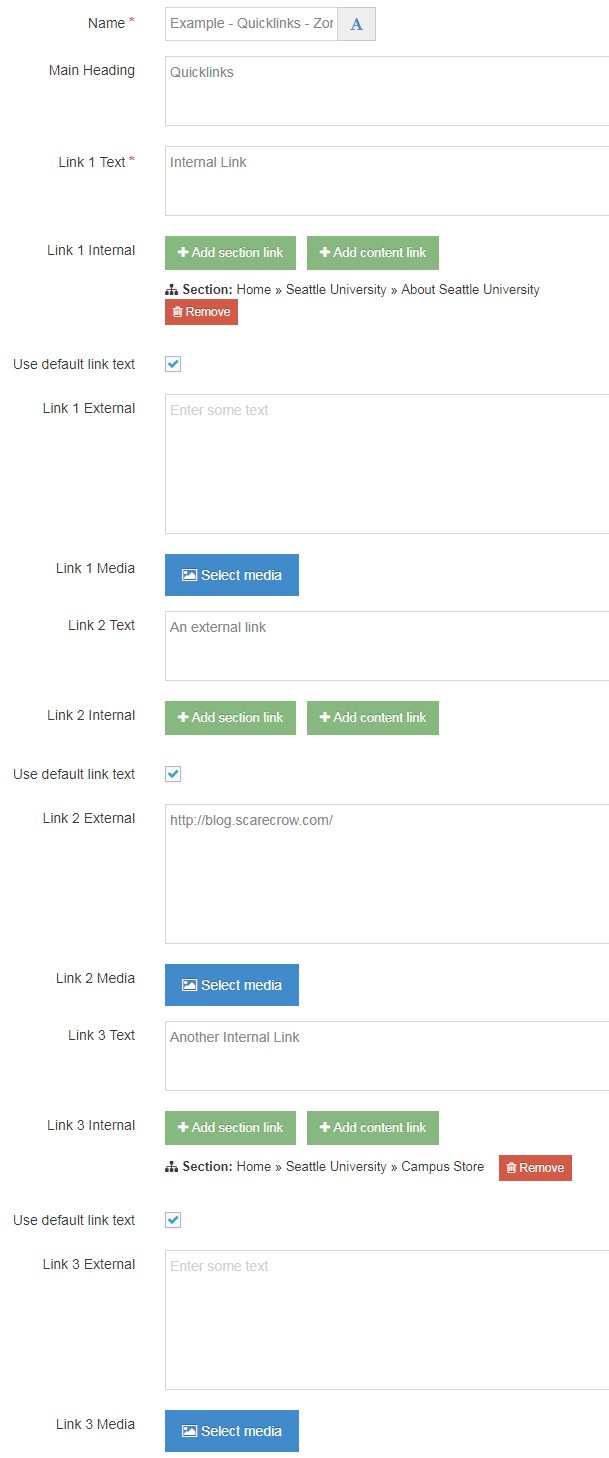
Required fields
- Name
- The text in this field is for internal, informational purposes only, and appears in the list of 'content in this section.'
- Link 1 Text
- The text in this field becomes the text that's displayed, that users click on, for link 1.
Optional fields
There are fields so that you can include up to 9 links in each Quicklinks content item.
For each of the links, you need:
- Link text (which becomes the text that's displayed, that users will click on)
- One link. Either:
- one internal link (a section link or content link) OR
- an external link, OR
- a link to a media