Resources
Explore several resources curated by CDLI to enhance your online courses
Take Your Online Course to the Next Level
 Canvas Page Templates
Canvas Page Templates
Looking to make your Canvas course more visually appealing? We created Canvas page templates to help you get started.

Gadget Finder
Looking for tools to help you create intriguing online course materials, engage students with innovative online activities, and facilitate online discussions to build community in your class? The Gadget Finder provides a jumping off point with explanations of the various tools available in the toolkit.
ChatGPT
Learn more about ChatGPT, how it might be used in the classroom, how to develop academic integrity and appropriate use policies for ChatGPT, as well as how to mitigate plagiarism and cheating.

ePortfolios
Looking to implement an ePortfolio for program assessment? CDLI would love to work with you to determine the ePortfolio approach that would best suit your needs.

Learning Glass
The Learning Glass is a tool for creating video lectures that can be posted online in your Canvas course sites. It is supported by the Library Media Production Center and the Center for Digital Learning and Innovation.

AAC&U Value Rubrics
The AACU Value Rubrics provide a great starting point for creating rubrics in your courses. Here you'll also find a link to case studies that connect the AACU rubrics to their application in courses at various institutions.
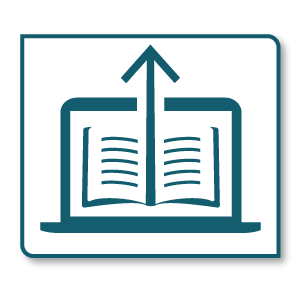
Open Educational Resources
Open Educational Resources (OER) are teaching and learning materials, such as instructional videos, images and even simulations, that you may freely use and reuse at no cost. Unlike heavily restricted copyright protected work ("all rights reserved"), OERs have been created by an individual or organization who choose to retain few, if any, rights. This done in the spirit of open, accessible education to create a better shared humanity.
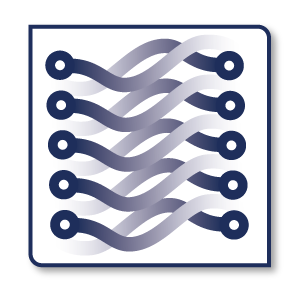
Blended Flow Toolkit
CDLI has designed the Blended Flow Toolkit, which helps you achieve the right "flow" between online and classroom sessions in blended/hybrid courses. The toolkit presents an inquiry-based progression that's flexible enough to help you design entire modules, or just one transition between online and classroom learning. Ideas for activities and assessments are provided at each stage of student inquiry. In addition, there are tool ideas to help you think about how to accomplish each activity online and in the classroom.

Online Discussions Doctor
Are students participating enough in your online discussions? Is their thinking rigorous? Does grading online discussions take forever? The Online Discussions Doctor helps you diagnose lackluster online discussions, and provides resources for further exploration so you can plan ahead to avoid online forum fails.
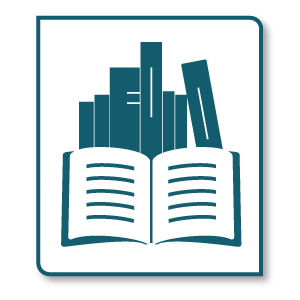
Lending Library
Looking for inspiration for your online learning? CDLI has a library of books available for faculty for short-term check-out, for inspiration and digging deeper into all topics related to teaching with technology.
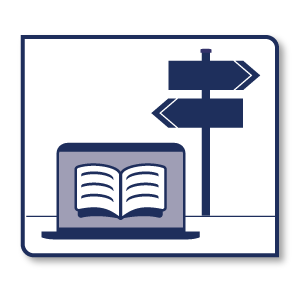
SU Student Orientation to Online Learning
Send your students through this online tutorial and prepare them to succeed with online learning. The tutorial provides interactive exercises to help students learn:
- Six characteristics of a successful online learner
- How to use Canvas
This tutorial also provides students a link to SU's academic integrity policy and a link to the SU Library guide about proper citations.

