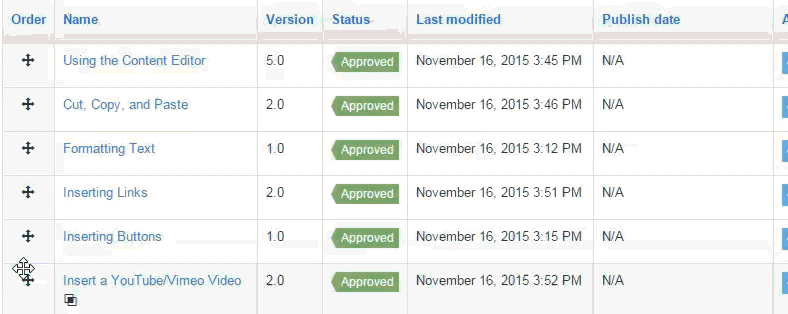Sometimes, your section might contain a lot of different content items on it. These pieces of content appear on the page, in their selected zone, in the order they appear in your section folder.
To move content files up and down in your section, click on the directional arrow icon in the Order column to the left of the content item you’d like to move, and drag the content item up or down.
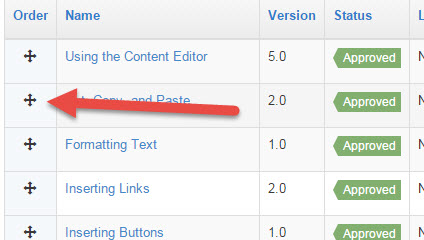
Release your mouse when your file has been moved to your desired spot.